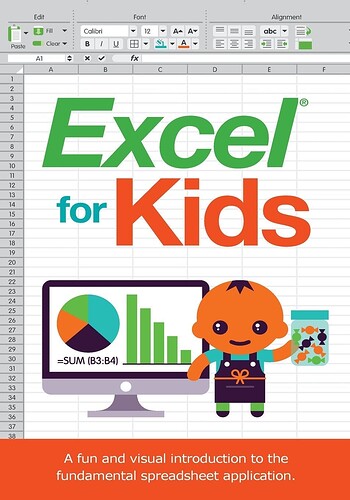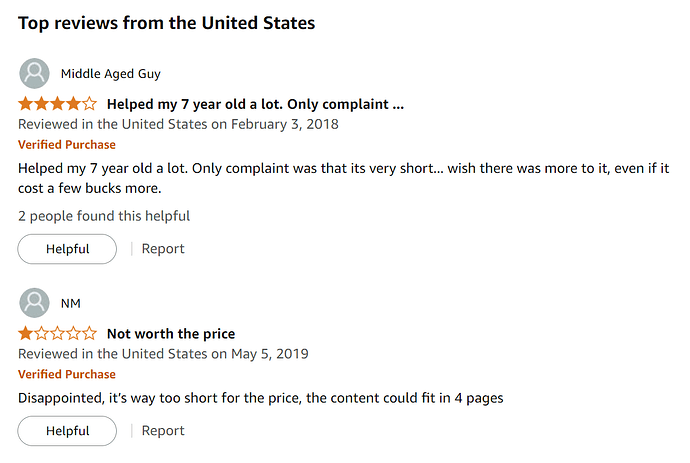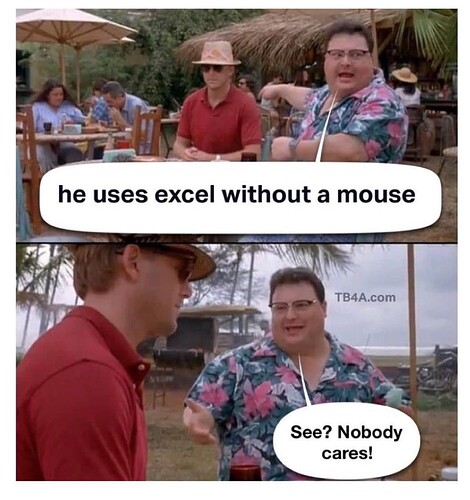Thus far it appears to do a reasonable job of converting code between languages, which is relevant to my interests. I’ve definitely gotten some prompts that were flat out wrong. Date logic appears to be a challenge.
This remind me, when I get home I need to look at my spouse’s computer and figure out how to nuke OneDrive from orbit.
They keep complaining that they’ve run out of space because they’ve used up their 5 GB OneDrive allotment, despite having a terabyte or something in the computer. Because Microsoft keeps defaulting them to save in OneDrive. I haven’t built a computer since before OneDrive was foisted on us, but I think there are ways to completely wipe it from a computer.
![]()
You can change the default to avoid OneDrive as well as remap the default documents and desktop to be the real ones.
Thanks, I bet I can figure it out ![]()
It used to be easy – open up explorer, go to where you can see the main libraries (Documents, Pictures, etc.), right click, change the destination, and answer a question about whether files should be moved to the new destination.
However, in the past few years, Microsoft nerfed the ability to do that on Windows 11.
Now, on Win11, you fire up the registry editor, go to HKCU\Software\Microsoft\Windows\CurrentVersion\Explorer\User Shell Folders, edit as appropriate, and manually move files as you need.
I do have to say, however, if you don’t have THAT many files…I had to re-do my late father’s computer after he had an issue. He had accepted Microsoft’s prodding to store everything in OneDrive (he didn’t have THAT much data). When I moved him to a new PC, signed in…and at least for files and settings… it Just Worked. (I still had to install a couple of programs for him, however.)
This isn’t a meme, but I didn’t want to start a new thread:
In discussing the use of Powerpoint as a theme for a bar night:
Maybe it can be related to:

okay, that was via a friend
looking at the Amazon PR:
“This book is fast, furious, compelling, and angry as hell." – Seanan McGuire, New York Times bestselling author
The Boys meets My Year of Rest and Relaxation in this smart, imaginative, and evocative novel of love, betrayal, revenge, and redemption, told with razor-sharp wit and affection, in which a young woman discovers the greatest superpower—for good or ill—is a properly executed spreadsheet.
Anna does boring things for terrible people because even criminals need office help and she needs a job. Working for a monster lurking beneath the surface of the world isn’t glamorous. But is it really worse than working for an oil conglomerate or an insurance company? In this economy?
As a temp, she’s just a cog in the machine. But when she finally gets a promising assignment, everything goes very wrong, and an encounter with the so-called “hero” leaves her badly injured. And, to her horror, compared to the other bodies strewn about, she’s the lucky one.
So, of course, then she gets laid off.
With no money and no mobility, with only her anger and internet research acumen, she discovers her suffering at the hands of a hero is far from unique. When people start listening to the story that her data tells, she realizes she might not be as powerless as she thinks.
Because the key to everything is data: knowing how to collate it, how to manipulate it, and how to weaponize it. By tallying up the human cost these caped forces of nature wreak upon the world, she discovers that the line between good and evil is mostly marketing. And with social media and viral videos, she can control that appearance.
It’s not too long before she’s employed once more, this time by one of the worst villains on earth. As she becomes an increasingly valuable lieutenant, she might just save the world.
A sharp, witty, modern debut, Hench explores the individual cost of justice through a fascinating mix of Millennial office politics, heroism measured through data science, body horror, and a profound misunderstanding of quantum mechanics.
Table of Contents
- Introduction
- Entering numbers
- Adding numbers
- Subtracting numbers
.
.
.
'665. =INDIRECT()
'666. =RAND()
'667. =OFFSET()
.
.
.
'725. =DSUM(), =DPRODUCT(), =DCOUNTA(), …
![]()
It auto-renumbered my numbering…![]()
via: x.com
ouch
it hurts because it’s true
Har.
Mouse is unwieldy. So, 20% of my actions are with the mouse. I’d have to actually think hard to come up with an example of what I do with a mouse in Excel. Next time I do some Excel Mousing, I’ll post.
Select non-adjacent cells.
Now, WTH I’m selecting non-adjacent cells, I don’t know, but there’s something I’d use a mouse for.