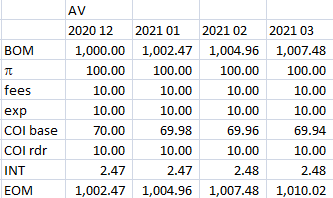A new problem but an old one…
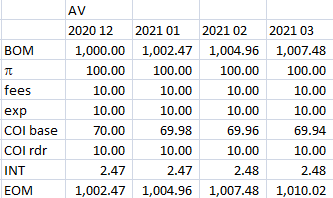
Right now, the cell with “2021 03” is a named range, CURRMO.
The numbers underneath it are sourced somewhere else in the workbook.
All of the stuff to the left of it is range-valued, hard-coded numbers.
Next month, first I will insert a column to the left of “2021 03”, copy-psv all of “2021 03” into the newly inserted column, then go update the Valuation Date which will feed into the far right column, thus making it “2021 04”.
Then, I go update all of the inputs that feed into the “2021 04” column. “2021 03” data is preserved.
What I want to do is set up a check that the new month’s BOM value is equal to last month’s EOM value.
The only way I can figure out how to do that right now is to use OFFSET. E.g., =OFFSET(CURRMO,1,0)-OFFSET(CURRMO,8,-1)
There must be a non-volatile way to do this such that this check will update to the new month’s values every month.
Certainly, I could INDEX on the column with CURRMO. However, I can’t figure out how to get the EOM value.
Well, this idea just popped into my head…tell me what you think:
Set the “2021 02” cell to PREVMO.
Keep “2021 03” as CURRMO.
For the monthly update, instead of inserting a column before CURRMO, insert it before PREVMO.
Then, copy-psv both the PREVMO and CURRMO columns one column to the left.
This should preserve the named ranges PREVMO & CURRMO as the last two columns, save their data in the appropriate columns, and then I can go update with this month’s data.
Now I can also set up an INDEX on the PREVMO column and it will always be the second-to-last column.
(Mind you I’d have to set up a named range for all of the data in each of those columns rather than just the header, but that’s neither here nor there. I can deal with that.)
Is there a better way? …or is that pretty good? “It’s not just good - it’s good enough!”